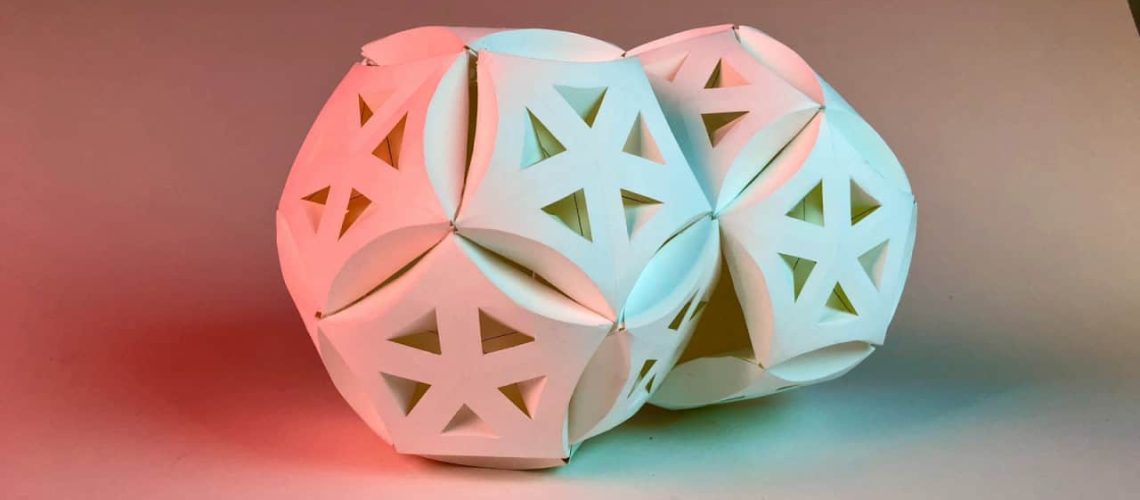Not everyone wants to own a 3D printer. Without one, it’s still possible to have a 3D design printed. Printing companies will often accept a variety of design types and work with a variety of materials. This makes it so the designer isn’t just limited to printers that can be purchased for home use or a limited type of materials they can use. Instead, whether someone wants to have something printed that’s outside their machine’s capabilities or if they want something printed and they don’t have a printer at home, using a printing company is a great idea. Before using a 3D printing company, learn more about how to have a 3D design printed.
What To Print?
It’s likely the designer already has something in mind to print. Today, almost anything can be printed on a 3D printer. This is because of a wide range of materials that can be used. It also helps to have larger printing surfaces to encompass bigger designs. Ideas for what to print are unlimited. They frequently include home décor, components for building or construction, parts to create a robot, tools for specific jobs, and toys. Those who just want to check out the 3D printing process can look around to get ideas or design something on their own to get started.
Find A Printer
It’s important to choose the right printing company to work with. The right printer will have guarantees on their work, a fast turnaround time, and amazing customer service. If the test design is a prototype, it’s a good idea to look for a printing company that can scale for larger production quantities in the future. JawsTec.com is one of the leaders in the world of 3D printing. They’ll be able to help print almost any design in a variety of materials. Designers can check out their website to learn more about the materials and file types accepted. There are also design size limits.
Know What You Want
Consider the design carefully before sending it to the printer. The better the design, the better the results will be. Some of the things to consider include the following.
- Materials – A variety of materials such as plastic, metal, and nylon can be used to create 3D designs. Material choice is crucial. When the wrong material is chosen, the design may not be possible to print. Or it might not come out as intended. For instance, if it’s supposed to be a sturdy item and a softer material is used, the final product may not be usable.
- Sizes – There are limitations on sizing due to the capabilities of the printer. It is imperative designers know what type of printer will be used and what the size limits are. This way they don’t design something too large to be printed. Printing companies often list the printers they use as well as the maximum sizes. Check this before finalizing the design.
- Finishes – If the designer would like to have the item finished by the printing company, they’ll need to know what finish they want. Options include painting, tumbling, or polishing, depending on the material that was used and how the final product should look.
Create Or Purchase A File
The person ordering a 3D printed design can create their own file or purchase a file to use. There is free CAD software available online to use to design items to print. When purchasing or creating a file, pay attention to the format the file is in. Printing companies cannot use all types of files, and will likely specialize in certain file types. The most common file type for 3D printing is STL and this is preferred by most printing companies. Other common file types include OBJ, STP, or STEP.
Those who already have a model of what they want to print will need to create a file based on the model. Scanning is one way to do this, but many printing companies do not offer this as a service. The designer can do this on their own and create a 3D printing file to send to the printer. It is important to be careful during this step to ensure the final product is the same as the model.
How To Get The File To The Printer
The file of the 3D design needs to be sent to the printer so it can be printed. The best way to do this is through the printing company’s online form. Emailing is generally not a good idea. It’s too easy for the design to get lost in the shuffle and not printed. Companies cannot take orders over the phone, either, and may not be able to provide a quote over the phone. Instead, simply fill out the contact form, include the file to be printed, and the printing company will start printing it.
The Cost Of Printing In 3D
The cost for 3D printing varies drastically, so there’s no easy way to just look at a design and see how much it will cost. The printing company will provide a quote for using their service. This allows users to determine how much the cost will be before they begin. Costs can vary based on the type of material used, the size of the item, the amount of material used, finishing processes that might be needed, and other factors. Smaller items are going to be less expensive to print unless they are complex or require added services. To save on funds, designers may opt to have a smaller model printed for the prototype. Or they may forgo finishing services for the first print, only doing that once they’re sure the design is correct and they’re ready to see what the finished product will look like.
Upload Files For A Quote
Quotes cannot be done over the phone or through email. To get a quote for how much a project will cost, it’s necessary to upload the files to the printer’s website. Once received, the printing company will analyze the volume and thickness of the design and can provide the quote. Before uploading, check the quality of the file or files being sent to the printer. Corrupted files will not print properly. If there are multiple parts to the file, ensure they are uploaded together and ready to be printed. Make sure all units are verified before uploading, choose the parameters for the print, and pick out the quantity that is needed. Once everything is selected and sent, the analysis can start.
After Receiving Quote For Printing
Once the analysis of the file or files is complete, the printing company will provide a quote to the designer. At this point, the designer has the opportunity to make changes to reduce the cost, decide they do not want to print yet or approve the print. They will need to let the printing company know what they decide and work with the printing company if any changes are needed. If there are changes to the file or the size of the design, for instance, it may be necessary to upload new files with the corrected parameters. Once the printing company receives the okay to begin, they’ll start printing the design.
Design Is Printed
The printing company will take a look at the files to determine what needs to be done. If necessary, they will contact the designer. If there are any issues with the files, the designer may need to send new ones to prevent the possibility of the design not looking or working as intended. Once the order is ready, the printing company uses industrial 3D printers to get the job done. The parts will be printed as specified on the order. The printing process can take some time. Especially for more complex designs or situations where multiple parts or printed items are requested.
Design Is Shipped
After the design is printed, the parts are packaged and shipped. Designers have the option of choosing the shipping method they prefer. Faster shipping services are available if the item is needed quickly. It is important to view the product carefully once it’s received and make sure there aren’t any problems due to shipping or an error in the printing process. The printing company used should guarantee the work, so if something isn’t as expected, it’s important to contact them quickly and work with them to correct the issue.
How Long The 3D Printing Process Takes
The turnaround time can vary, but most orders are shipped to the customer within four to five business days. Once the file is received by the printing company, it needs to be reviewed by an expert to make sure there are no potential issues like corrupted files. Then, the printing can begin. It does take some time to print each part, depending on the materials chosen and the size. Designers can contact the company to learn more about how long it may take for a design to be printed using different materials if the item is needed quickly. It’s also possible to pay for faster shipping if time is a concern.
Rush Printing
Sometimes, a 3D printed model is needed as quickly as possible. In most cases, the item will be printed in the next day or two after it is ordered. If rush printing is needed, that is an option on the order form. There will typically be a cut-off time for the rush production, so pay attention to that when ordering. As long as the item is ordered before the deadline, it will start printing that day and be ready to ship faster. The amount of time it takes to print the item, as mentioned above, does depend on the materials and sizes, as well as how many of the final design will be needed.
Don’t Make These Mistakes With 3D Printing
First-time designers can easily make mistakes when they’re creating a file to have printed in 3D. Some of the most common mistakes to avoid include the following.
- Not Choosing The Right Material – Some designs are better suited to specific materials. Materials can be softer or harder, so if the printed design needs to be durable, it’s best to pick a harder material. Consider the material choice carefully before ordering, as this is something that cannot be fixed after the item is printed.
- Making Walls Too Thin – The wall thickness is crucial to pay attention to when designing any item. Printers recommend a wall thickness of at least 1mm to ensure the walls are durable. The wall thickness needs to be considered as part of the overall design, so the proportions of the item are correct after printing.
- Choosing The Wrong Resolution – The file resolution determines how accurate the printing job will be. If the file has a lower resolution, it may be too pixelated when it’s done. This could make it look uneven once it’s printed. If the file resolution is too high, the printer may not be able to print it. Designers should always ask before placing an order if they’re unsure of the correct resolution to use.
- Not Paying Attention To Guidelines – Printing companies list guidelines on their website that need to be followed, such as the file types accepted or the maximum sizes that can be printed. Failing to follow these guidelines can mean the item does not turn out as intended or cannot be printed at all.
- Sizing The Design Incorrectly – When uploading the file for a quote, make sure the parameters are set correctly and that the printer knows what size the final product should be. Failing to pay attention to the sizing of the product or using inconsistent measurements can mean the product doesn’t turn out as expected.
Almost anything can be 3D printed today, so there are plenty of projects to consider for someone ready to get started. Those who want to make something that’s outside the capability of their personal-use machine or who don’t have a machine to use can work with a printing company like JawsTec to have their design printed. Use the information here to prepare and upload the file and have it printed and shipped to you.